If you actually receive an update over the air (OTA updates) it is a means of updating your phone software to the latest version without any third party app or PC. But in a scenario where your device is rooted and you try updating OTA, it might leads to bootloop or soft brick which might damage your device.
To avoid being a victim, have compiled this tutorial together to make you install OTA update with your root access still intact.
What We Needed
==>Flashfire Download from Here
==>Your system update file
==>Your brain.
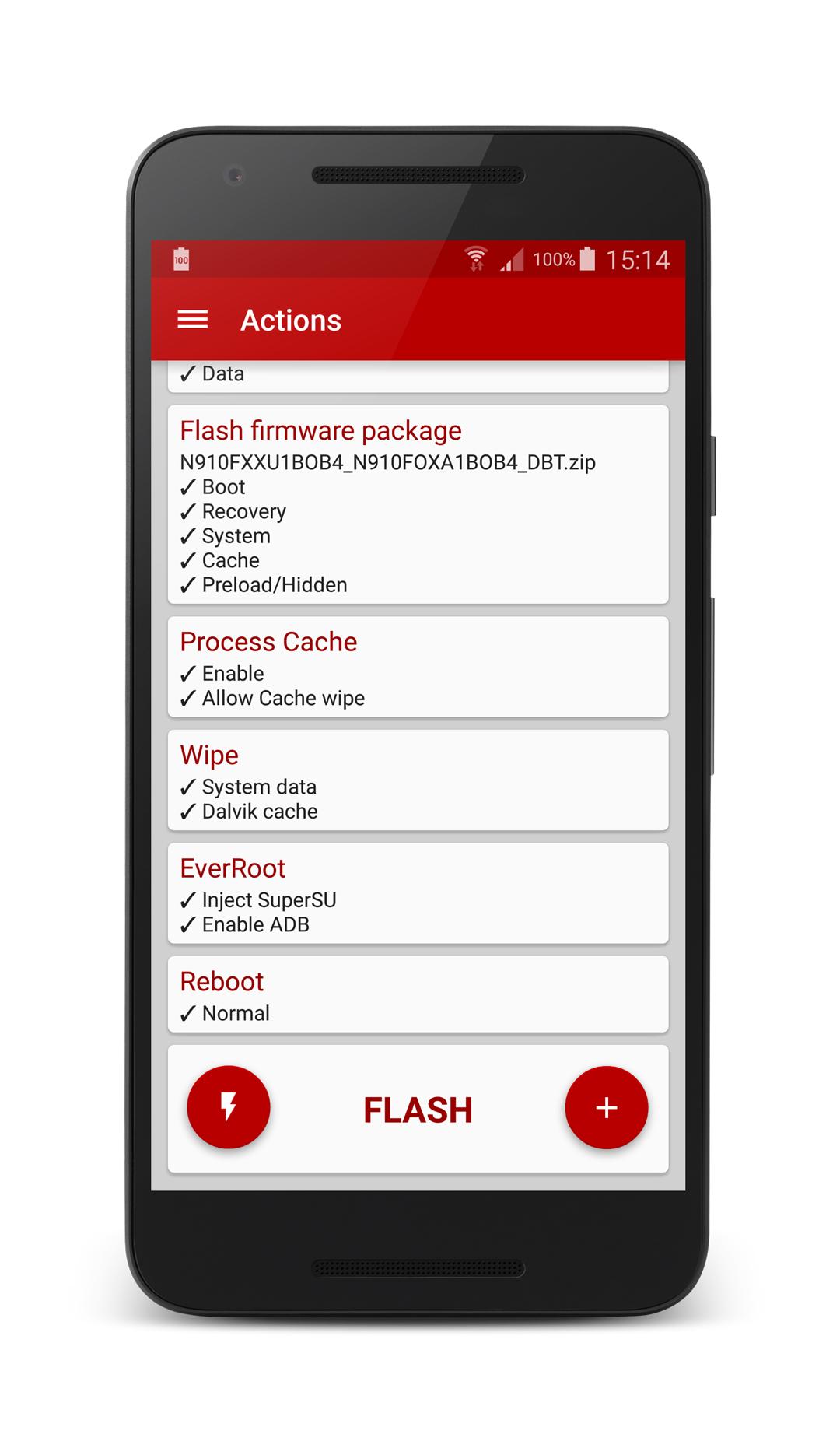
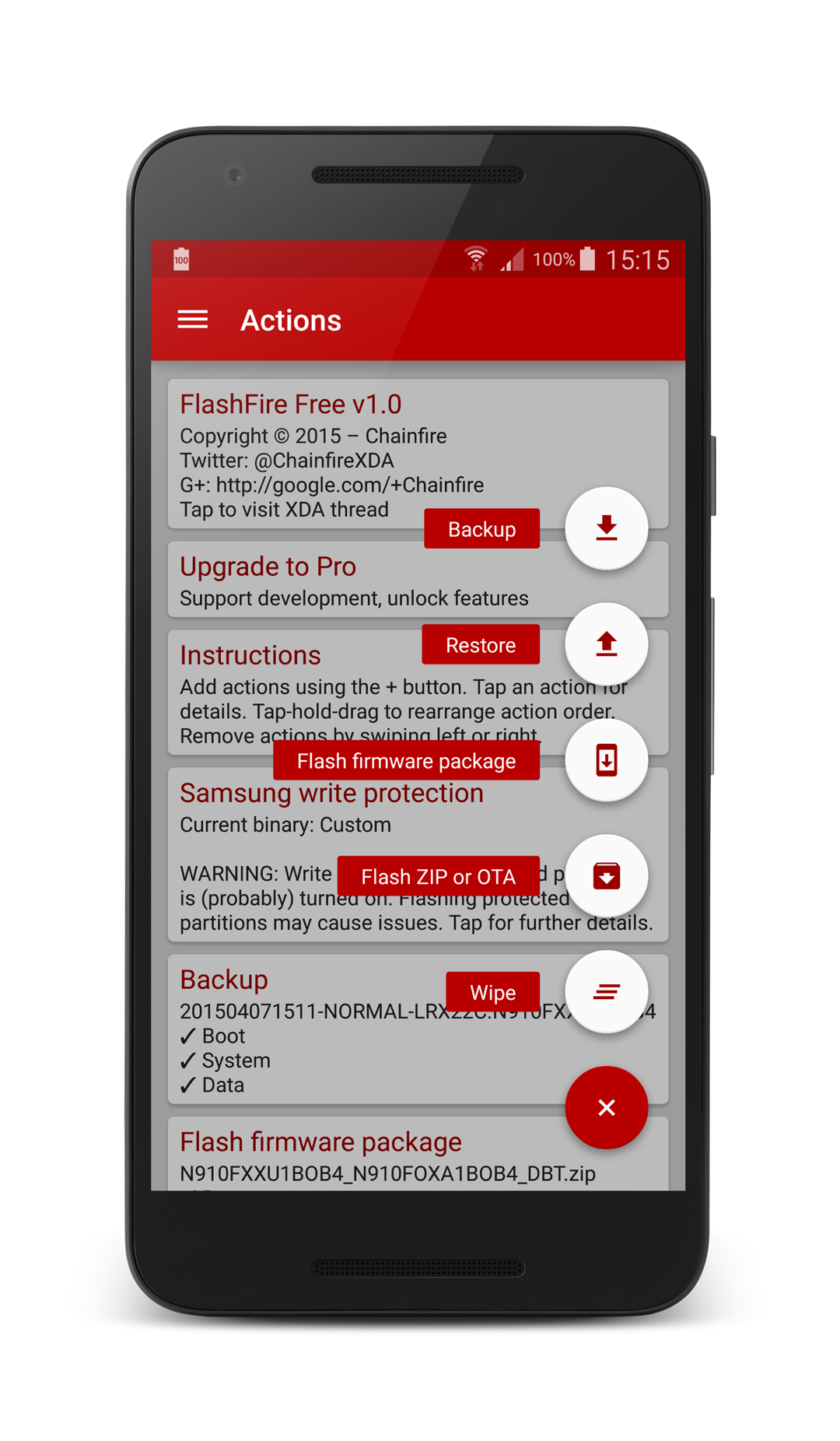
Disclaimer: You are doing this at your own risk i would not be held responsible for any damage caused to your device
Procedures
Once you have a new system update, download it. After downloading, don't install just minimize it and open flashfire
Immediately you will be prompted to install the update otherwise click the small red button down and choose OTA/flashzip then browse this folder cache>>system update you will see a zip file there
Now, setup the remaining with the above image I posted up there then click on flash your screen will turn blank for like 1min or less don't panic just wait in no time you will see a scrolling list of command just like command prompt.
Wait till the update is done then you can now reboot your phone. Now go to build number under settings you will notice that the build number has changed which means your device is successfully updated.
To avoid being a victim, have compiled this tutorial together to make you install OTA update with your root access still intact.
What We Needed
==>Flashfire Download from Here
==>Your system update file
==>Your brain.
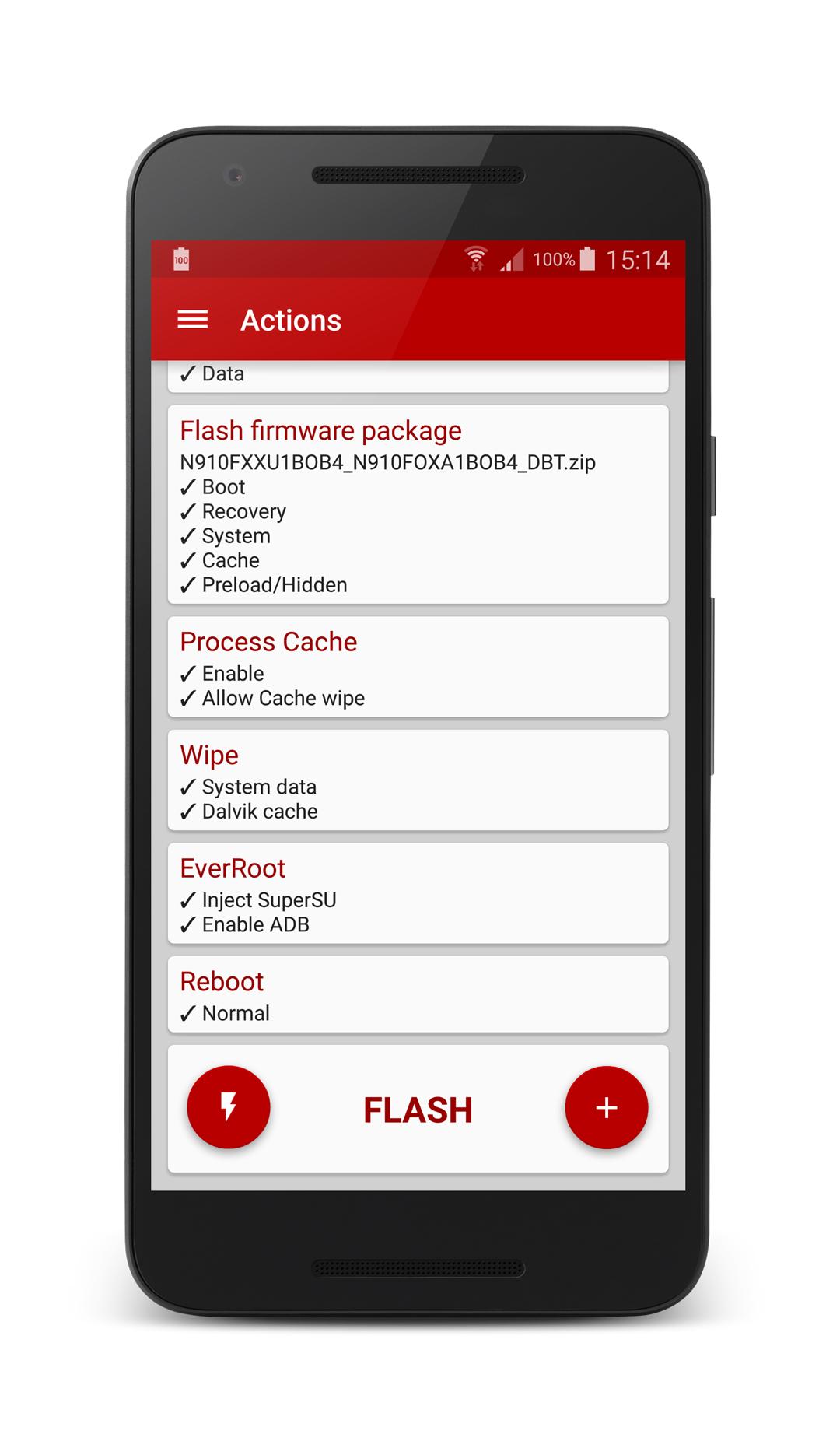
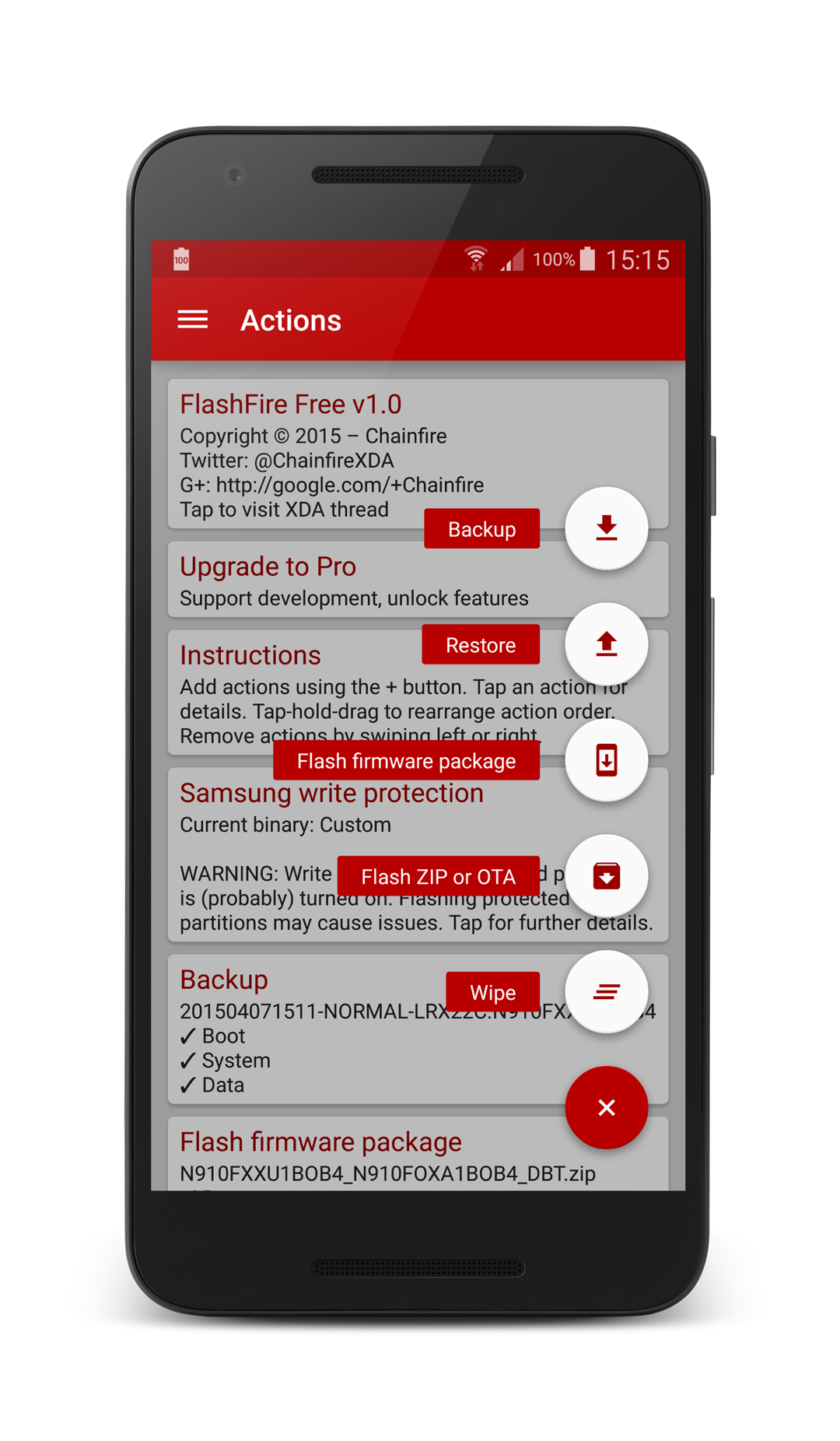
Disclaimer: You are doing this at your own risk i would not be held responsible for any damage caused to your device
Procedures
Once you have a new system update, download it. After downloading, don't install just minimize it and open flashfire
Immediately you will be prompted to install the update otherwise click the small red button down and choose OTA/flashzip then browse this folder cache>>system update you will see a zip file there
Now, setup the remaining with the above image I posted up there then click on flash your screen will turn blank for like 1min or less don't panic just wait in no time you will see a scrolling list of command just like command prompt.
Wait till the update is done then you can now reboot your phone. Now go to build number under settings you will notice that the build number has changed which means your device is successfully updated.


![[oppo]Firmware Flashtool Oppo F1s A1601](https://2.bp.blogspot.com/-j18_aqruTHI/VyThz9kfXII/AAAAAAAAHMM/K9rdTydjFaQ-iJVk3LtiN7_tsuXNSauVgCPcB/w72-h72-p-k-no-nu/oppo-smartphone-logo.jpg)





No comments:
Post a Comment